2. Installing the softwareadd chapter
Download the BCS-2® software to your computer by using the link stated in the licence certificate. Start the installation routine. From version 3.10 on you may choose between Windows 10 compliant installation and an expert mode for multiple installations. Please note that you need to have administrator rights for the Windows 10 compliant installation.
2.1 Setting up the scanner add section
Detailed setup instructions for devices manufactured by Bookeye®, Canon® and Plustek® are available at Questions in Setup information for scanning devices and cameras
2.2 Registering the software licence add section
Keep your BCS-2® licence certificate ready when registering your software. Select the Perform / change software registration option in the Extras menu within BCS-2®.
2.2.1 Step 1: General information and internet connectivity test
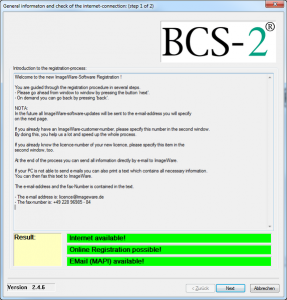
Read the introduction to the registration process. After an automatic test, you will be shown whether online registration or email registration are available.
When using a proxy server, please enter the required data via Menu Administration > Proxy settings before using the online registration.
2.2.2 Step 2: Enter data and register
Enter the licence number and the registration code; both are stated on the licence certificate.
Fill in your contact details and plaese read and confim the Data Privacy information .
Click perform online registration. After validating your data, the licence file will be downloaded. Click Finish to activate your licence.
If the online registration is not available, please use the button Send registration via EMail (MAPI). A licence request mail will be created automatically in your email program which must be sent to licence@imageware.de. Usually you will receive your licence file within 24 hours.If there is no email program installed on your PC, please use the button Prepare text for sending/printing/FAX to generate a textfile containing your licence data which can be attached to any e-mail.In exceptional cases, a registration via fax (duration: about 48 hours) is possible. In this case, use the button Prepare text for sending/printing/FAX.

