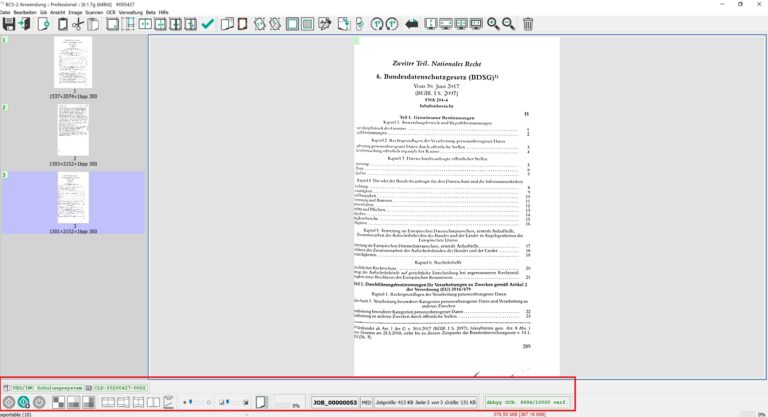8.1 Why is the viewer zooming past the edge of the screen?add section
Problem: The area in which BCS-2 displays the image increases to the right beyond the edge of the actual screen. The display of the scanned image shifts as a result.

The problem may be caused by an awkward arrangement of toolbar items that contain information panels. These include the MyBib eDoc toolbar information panels, the job status panel and the OCR panel. Background: Example of the MyBib eDoc panel: When validating an order, MyBib eDoc displays the information about the order, the MyBib eDoc server and temporarily also the validation process in the panel. The element, which is very small and almost invisible at the start of a new job, increases in size.
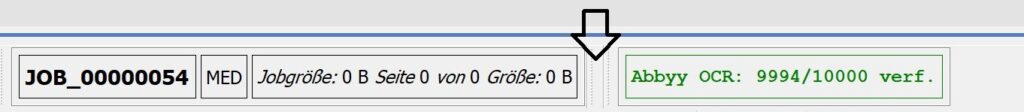
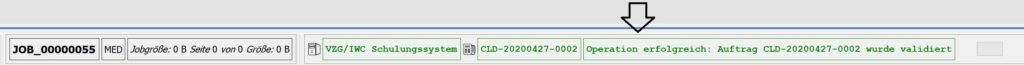
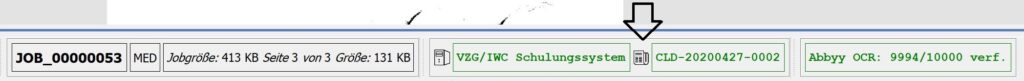
If the panel is located in an extensive toolbar line, the line may even expand beyond the edge of the monitor for a short time during the processes and the viewer is adjusted accordingly (see 1st figure). Solution: Pay attention on how many elements and icons a toolbar row contains. If necessary, place the toolbar items that contain an information panel, such as the MyBib eDoc panel, on a separate row.