2. Activate Background Moduleadd chapter
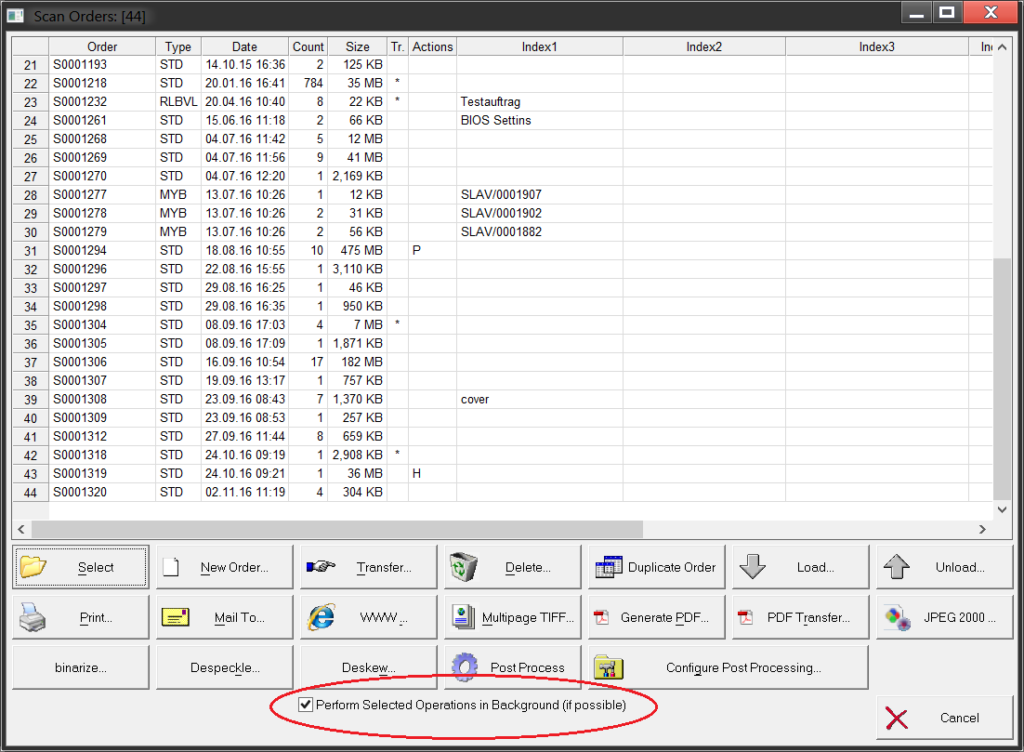
To activate this function check the Perform Selected Operations in Background (if possible) box beneath the order list. Now batch operations can be conducted on one or more scan orders and a new scan order started while the operation is in progress. The Background Monitor displays the progress of the post processing.
All image operations as well as the transfer of orders and OCR may be carried out in the background. Operations such as the import and export of orders cannot be carried out in the background. In the case of OCR please note that the OCR Editor has to be switched of in order for the process to be carried out properly.
