1. Introduction of the Import Moduleadd chapter
The following file types can be imported into orders:
- JPEG
- TIFF
- PDF files
A default directory can be defined in the Import settings (Menu Administration>Import settings) from which all files that are to be included in an order are imported. It is also possible to include subdirectories in the import, simply select the respective checkbox.
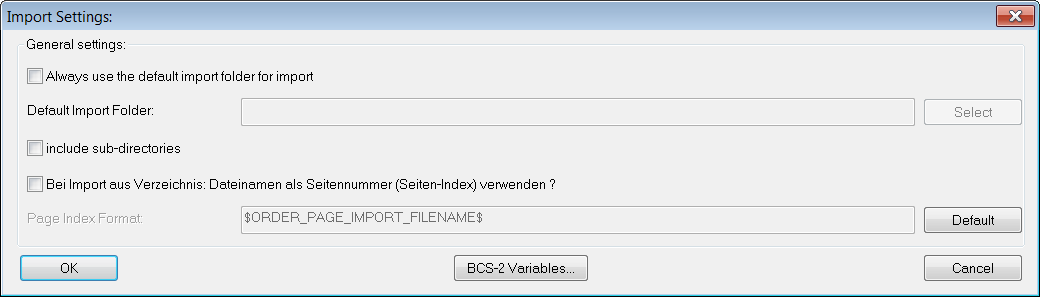
If files are now added to the order with the Import Image Files… option in the Order menu, BCS-2® will use the directory set in the import settings. However only if the option Always use the default import folder for import? is activated. BCS-2® Variables are usable for the standard import directory, e.g. date.
Activate During import from directory: use filename as page number (page index)? if you wish to use the original name of the imported image file as the page index. The original name will appear in brackets behind the image number. The format of the page index can be defined in the now active input box beneath.
