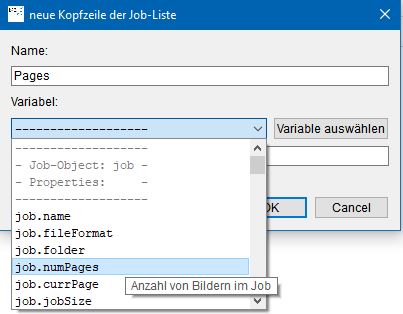9. Job Listadd chapter
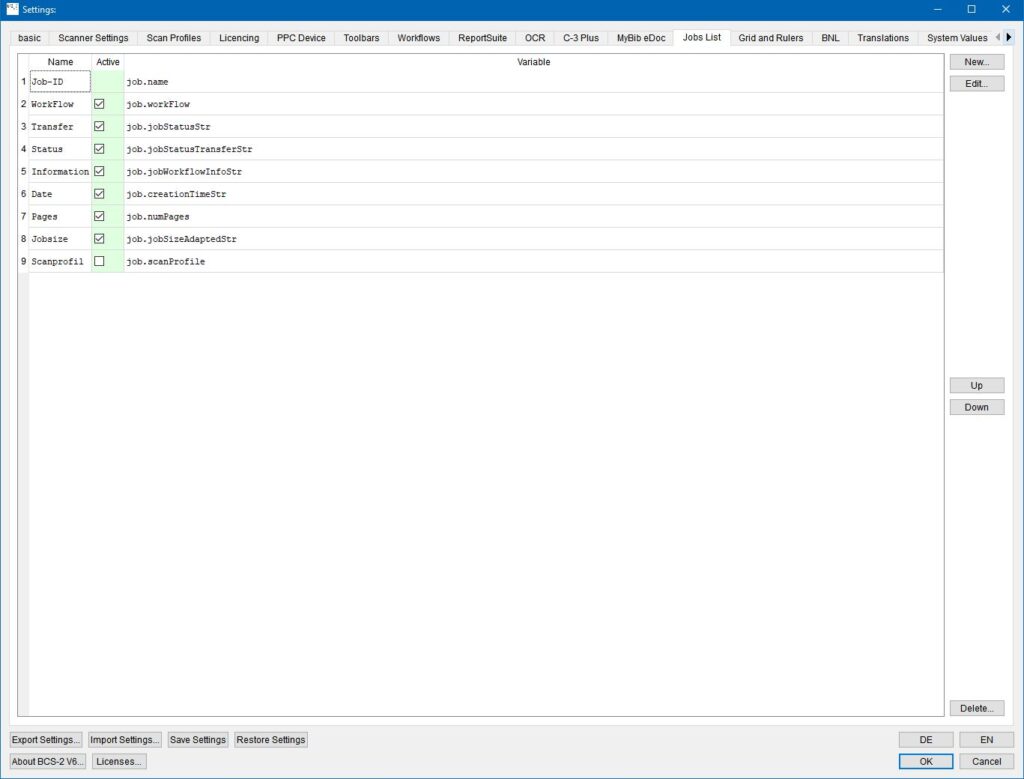
Use the ‘Job-List’ tab to define which job informations are displayed in the job overview list.
The current default columns are deposited and with the exception of the column ‘Job-ID’ all entries can be activated/deactivated, deleted, moved, edited or supplemented by new columns via the corresponding buttons.
The checkbox ‘active’ must be checked so that the columns are displayed.
Via the button ‘New’ further columns can be defined and added to the job-list.
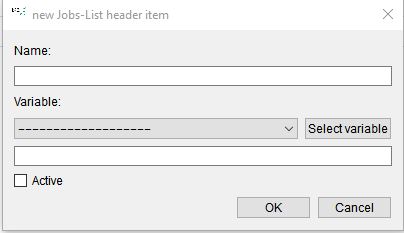
The variables available in this function can be selected over the dropdown list.