9. Create a Template with Building Blocksadd chapter
9.1 Select Itemsadd section

To build a rule, first, you have to select items in the correct order. Therefore you can use the item buttons in the rule editor or add items with a click right into the rule editor and select ‘Add item …’.
9.2 Define Items with Building Blocksadd section
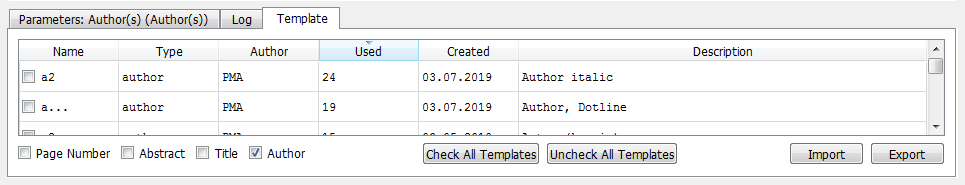
Now you can click on an item and select the right building block out of the building block list below. Therefore it can be helpful to know the C-3 Plus short notation.
9.3 Save and Useadd section
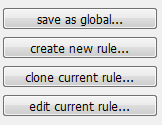
After you have built a rule with the building blocks. Save with the button ‘save as global’ and use it.
