9. KeyMapadd chapter
By clicking on the “KeyMap” tab, you open the list of “KeyMaps” with the associated functions for creation, editing and configuration. When creating scripts and using script values, key maps are used to provide clarity and reduce sources of error. Instead of the “real” value that BCS-2 outputs, you store a KeyMap value. If a value changes, you only have to adjust the KeyMap value and not the created scripts. In contrast to the system values, KeyMaps are workflow-specific and are therefore only valid for workflows.
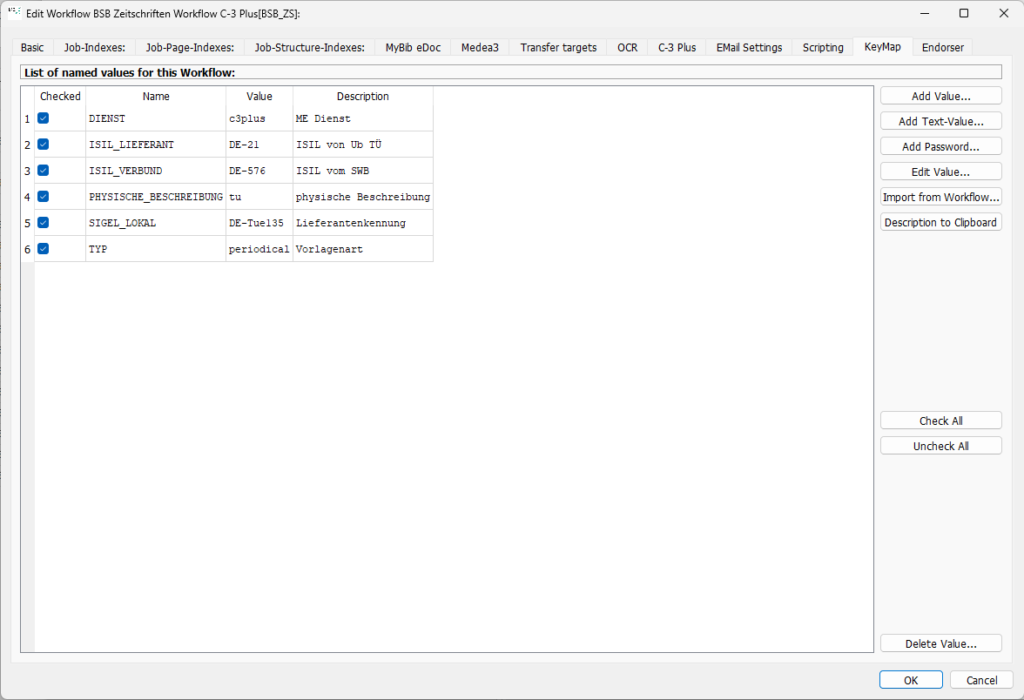
Checked: Ticking a variable enables it for all workflows.
Name: Name of the variable that BCS-2 uses in the scripts.
Value: Value of the variable that BCS-2 sets in the script.
Description: Brief description of the KeyMap(s).
