8. Scriptingadd chapter
The scripting feature is included in BCS-2 Professional. For BCS-2 Office, the module is subject to a fee.
In the “Scripting Form”, BCS-2 provides you with various “script events” for the execution of code, e.g. “Before Scanning”, “After Scanning”, among others. As soon as you couple an action, i.e. code, to one of these events, BCS-2 always executes this code automatically at the appropriate time of job processing. To do this, the application provides you with a set of predefined actions in the form of JavaScript variables, objects, and functions. A list of all actions can be found in our manual. The variables provided and their values can also be used for interactions with the user as a “string”, e.g. in emails or in configuration forms for the workflow. To do this, you must note the variables within $ signs: $job.name$.
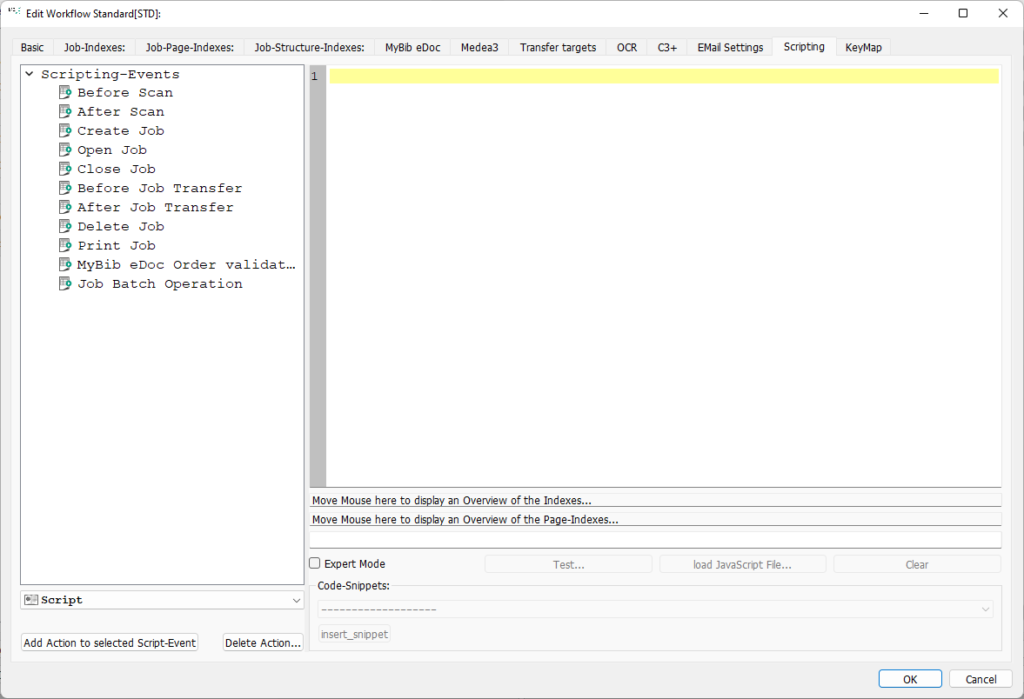
Use the “Script” drop-down list below the “Script Events” list to select the desired action. BCS-2 displays these after selection below the corresponding “Script Event”. If you select the function by clicking, BCS-2 displays the corresponding code in the editor on the right side. By activating the “Expert Mode” checkbox below the editor, BCS-2 unlocks additional actions.
Please note that the script events only affect the active job, not the transferred files, e.g. in a job with transfer target “normal transfer in the file system”, the script “Rotate image by 180°” is activated in the “After transfer” event. After the transfer, the image in the job will be rotated by 180°.
Any necessary support for the use, adaptation and re-creation of scripts is subject to a charge. It is not covered by the maintenance and support package.
