10. MyBib eDocadd chapter
Via the “MyBib eDoc” tab you open the form for configuring the connection of the workflow to MyBib eDoc.
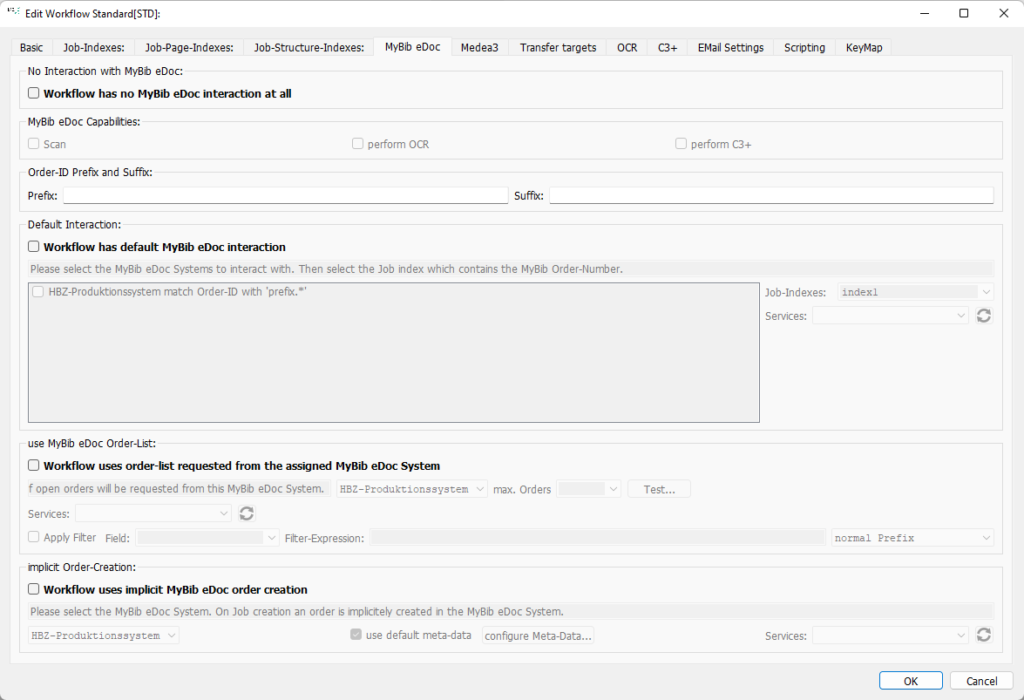
No Interaction with MyBib eDoc
Workflow has no MyBib eDoc interaction at all: The workflow has no connection to MyBib eDoc!
MyBib eDoc Capabilities:
Here you configure which functions BCS-2 takes over within the workflow in cooperation with MyBib eDoc, e.g. the upload of different file formats to MyBib eDoc. You define the function of the BCS-2 client beforehand in the administration settings (peer systems) of MyBib eDoc.
Scann: BCS-2 acts as a scan client and processes MyBib eDoc orders in the order status “open” or “printed”.
OCR: BCS-2 serves as a post-processing client for OCR. If only the “OCR” function is activated, BCS-2 processes orders in the status “finished scanned”.
C-3 Plus: Prerequisite for use is the C-3 Plus module.
Order-ID: Prefix and Suffix
If the MyBib eDoc order number contains a prefix or suffix that BCS-2 does not take into account when entering the index, enter these values here. Before checking the job, BCS-2 adopts this(these) value(s) for the index entered when creating the job.
Default interaction
With standard MyBib eDoc workflows, the orders to be processed are already entered in MyBib eDoc and BCS-2 are available for scanning or post-processing processes. When creating a job, the respective order is verified against MyBib eDoc and, if the job is successfully created, the MyBib eDoc order status is adjusted accordingly.
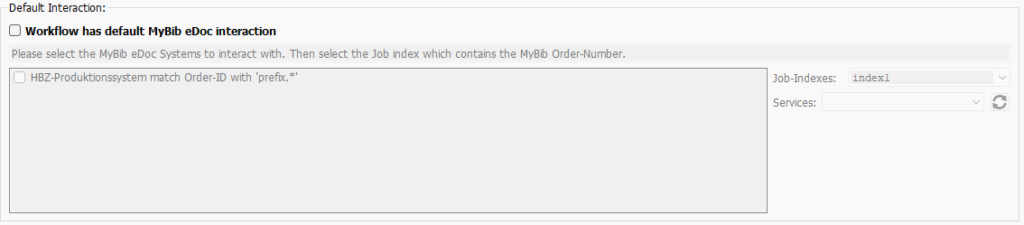
If the default interaction is enabled, first select the MyBib eDoc system with which you want to interact. Then select the job index that contains the order number via the drop-down list on the right page.
It is possible to process orders from different MyBib eDoc systems. Please note that you need a regular printout when creating the MyBib eDoc system.
use MyBib eDoc Order-List:
BCS-2 requests a list of orders in the order status “open” from MyBib eDoc when creating a new job. From this list, select the order to be processed. Select the MyBib eDoc system to connect from the drop-down list.
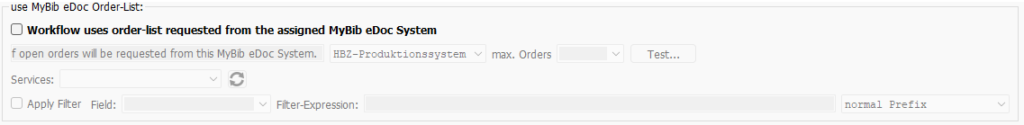
Implicit Order-Creation
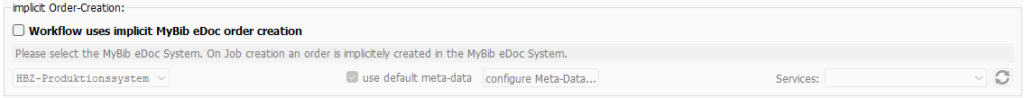
For implicit job creation, BCS-2 creates the new orders in MyBib eDoc. Select the MyBib eDoc system to be connected from the drop-down list.
