11. C-3 Plus (only Professional)add chapter
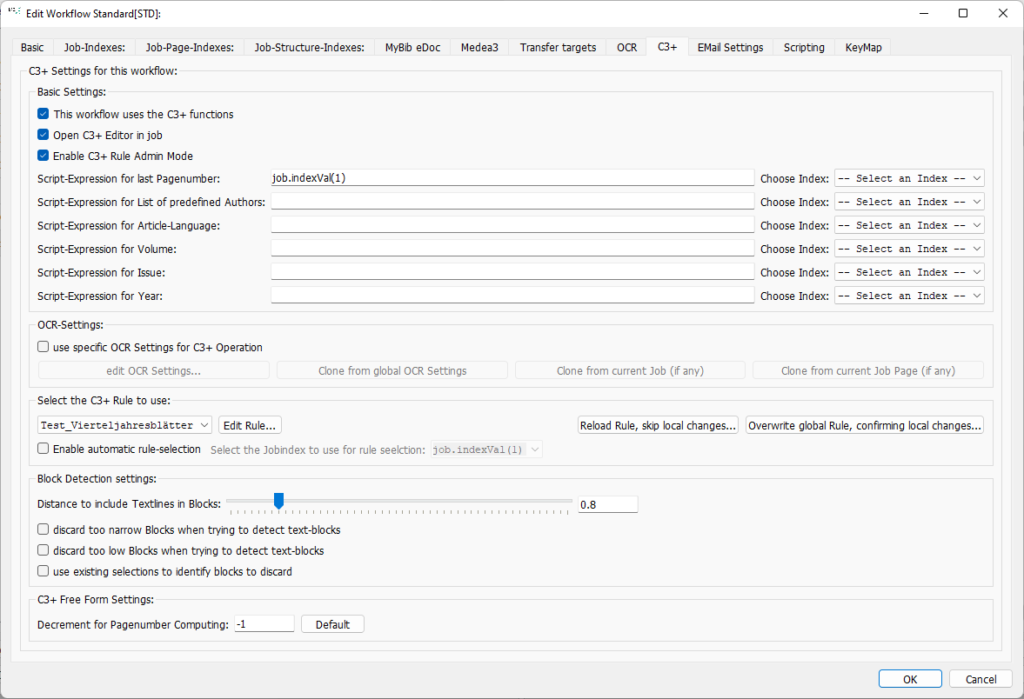
Basic Settings
This workflow uses the C-3 Plus functions: Enables the C-3 Plus module for the workflow.
Open C-3 Plus Editor in job: BCS-2 displays the Rules or Freeform Editor embedded in the right side of the viewer in the job.
Enable C-3 Plus Rule Admin Mode: Allows users to create or modify rules.
Skript-Expression for last page number: Enter the job index for the last page number of the last article. BCS-2 requires this information to calculate the page numbering. By clicking on the “Select Index” button, BCS-2 displays all existing indexes.
Skript-Expression for List of predefined Authors: If only one author or group of authors is responsible for all articles in a job, enter them in the job index; BCS-2 automatically adds them to the articles.
Skript-Expression für Article-Language: Enter the index that contains the language to be used. If you want to store several languages in one index, separate them with commas!
If a workflow contains more than 20 indexes, the expression must be job.indexVal("number"), because the "shortcuts" job.index1, job.index2, ... only up to job.index20! Example: The table index has the number 8: CORRECT: job.indexVal(8),FALSE: job.index8!
OCR-Settings: The OCR options are not yet usable, they will be available in a higher version.
Select the C-3 Plus Rule to use: Use the drop-down list to select an existing template for editing. The drop-down list always shows the template last used by BCS-2. Use the “Edit rule” button to open the rule editor in which you can change the template. By clicking on the button “Reload rule, discard local adjustments” you delete all changes made to the template. By clicking on the “Overwrite global rule and confirm local adjustments” button, you save your changes.
Enable automatic rule-selection, Select the Jobindex for rule selection: If this option is activated, BCS-2 automatically loads the rule assigned to the act or oeuvre into the job index after entering the ZDB ID or another unique identifier. If no rule exists yet, BCS-2 displays the last used rule in the editor.
Block Detection Settings
Distance to include Textlines in Blocks: Enter a default value for the detection here.
discard too narrow Blocks when trying to detect text-blocks: This feature is still in beta testing!
discard too low Blocks when trying to detect tect-blocks This feature is still in beta testing!
use existing selections to identify blocks to discard: This feature is still in beta testing!
C-3 Plus Freeform Settings
Decrement for Pagenumber Computing: Enter how BCS-2 calculates the page interval.
- Value 0: BCS-2 adopts the page numbers from the table of contents without any deductions, i.e. the article ends on the page on which the next begins.
- Value -1: The currently edited article ends on the page before the next article.
