2. Activating the ImageSuiteadd chapter
Access the ImageSuite via the menu Image > ImageSuite. By selecting one of the options:
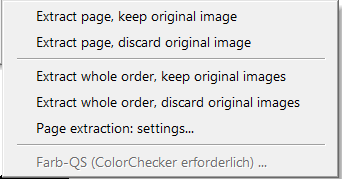
- extract page, keep original image
- extract page, discard original image
- extract whole order, keep original images
- extract whole order, discard original images
the extraction is activated and directly performed for the image or the entire order. Via the menu item
- page extraction settings
you can open the dialog window in which you can select the filter, fill color and search depth.
