1. Basic Settingsadd chapter
1.1 Basic Settingsadd section
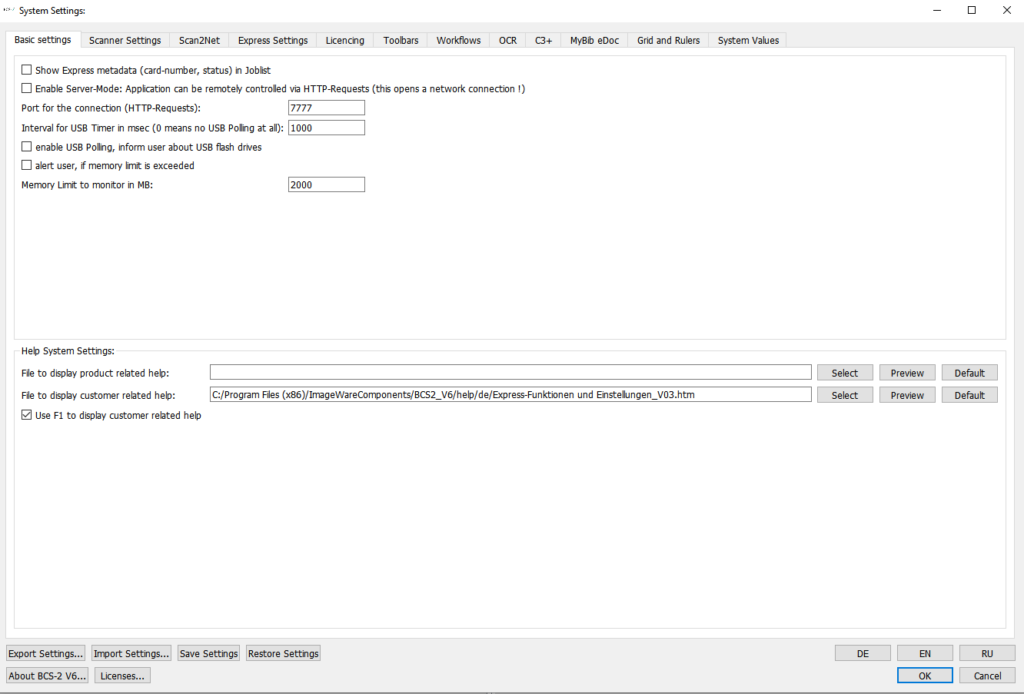
Server Mode Activate: Application can be remote controlled:
A network connection is opened. BCS-2 can then be controlled e.g. via a touch panel.
Port on which the connection is accepted:
The default port is 7777 and is preset.
1.2 Help System Settingsadd section
Please enter here the paths to the product-specific and/or customer-specific help that should be made available to the user via the user interface and F1.
Use F1 to display customer-specific help: By setting the check mark the call of the help in the application is activated via F1.
The help can be conveniently compiled using the book printing function, for example.
