7. Grit and Rulersadd chapter
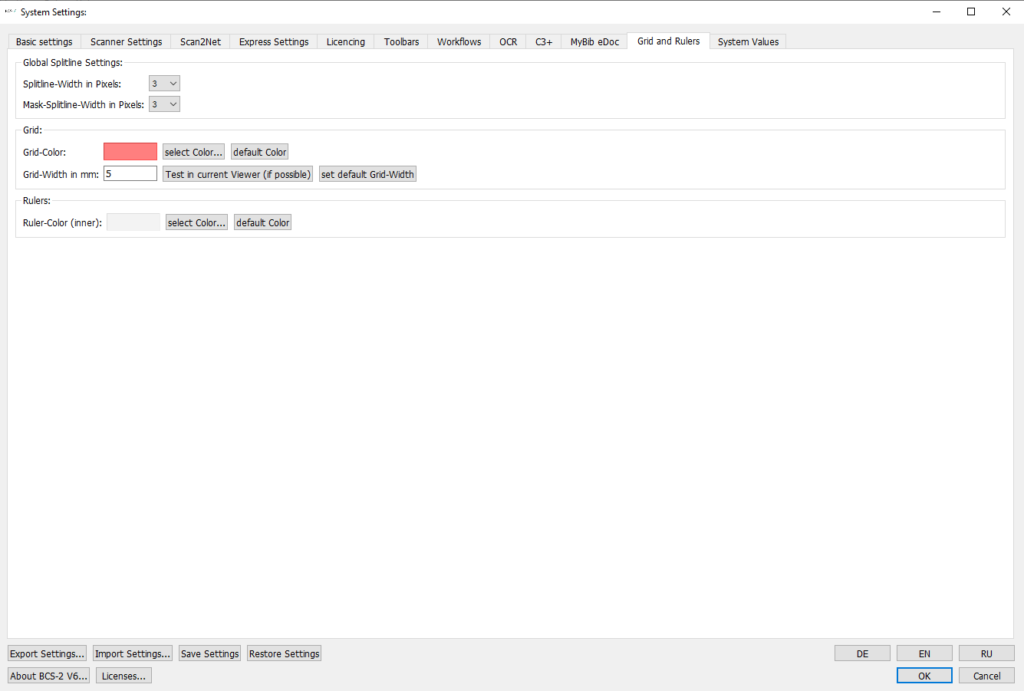
7.1 Global Splitline Settingsadd section
- Width of the dividing line in pixels: The width of the dividing lines can be defined via the drop-down list.
- Width of the dividing line in masks in pixels: The width of the dividing lines in masks can be set via the drop-down list.
7.2 Gritsadd section
Grid Color: This area displays the currently selected grid color. Click the Select Color… button to the right of the color display to open the color selection dialog.
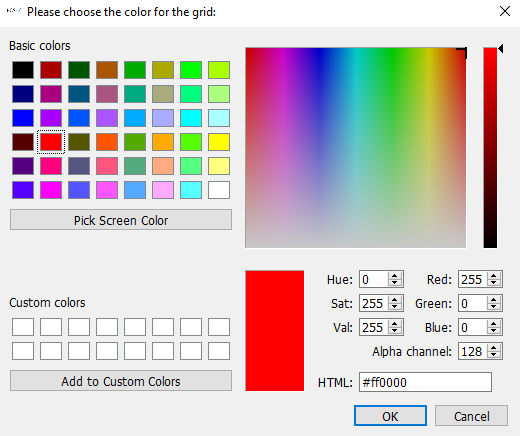
Alternatively, you can select the default color (dark gray) stored in BCS-2 using the Default Color button.
Grid width in mm: The width of the grid is specified. If possible, use the Test button in the active viewer to display the grid on the current image. The Set Grid Width button sets the default grid width.
7.3 Rulersadd section
Ruler color (inside): The currently stored ruler color is displayed in this area. Click the Select color… button to the right of the color display to open the color selection dialog.
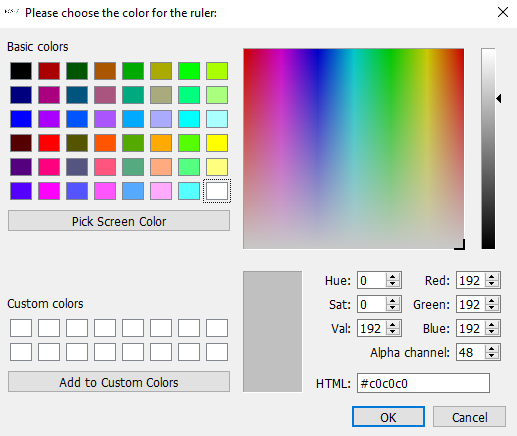
Alternatively, you can select the standard color (light gray) stored in BCS-2 using the button Standard color.
