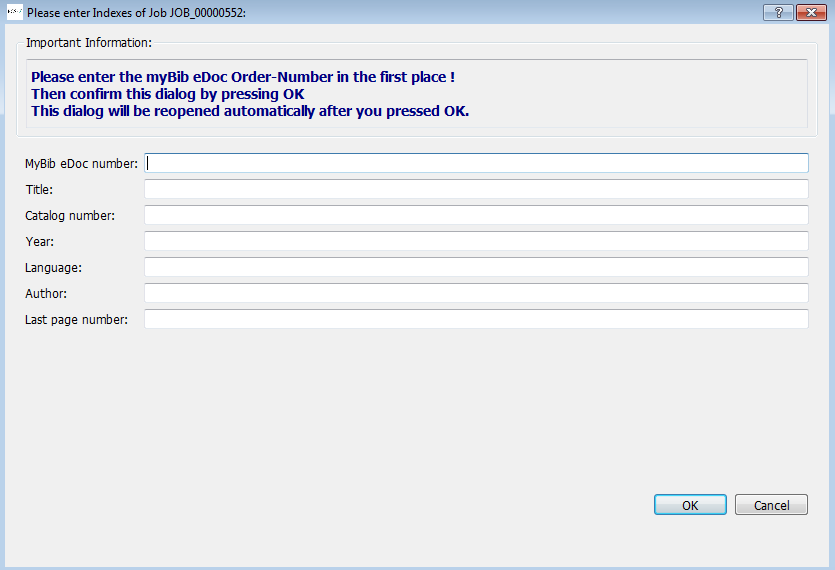2. Startadd chapter
C-3 Plus is a BCS-2 (Office and Professional) modul. That’s why it has to be started via the BCS-2 button on the desktop. After starting the program the BCS-2 interface with the job overviews appears.
Please check if the correct workflow and toolbar is selected in the drop-down list on right site beneath the Thumbnail viewer. If not, choose the correct workflow in the drop-down list.
After changing a toolbar the program closes automatically and has to be reopened.
2.1 Create a Jobadd section
![]()
With this button a new job is created and the job interface opens up.

In between a job this button can be used to create a new job.
2.2 Editing Job Indexesadd section
Every time a new job is created the job index editor opens, which has to be filled with information.
There also possibilities to fill indexes automatically via CSV data file or a XML query of a catalog system. In both cases the indexes, which need to be filled manually to trigger the corresponding automatism, are highlighted in green.
2.2.1 CSV data file import
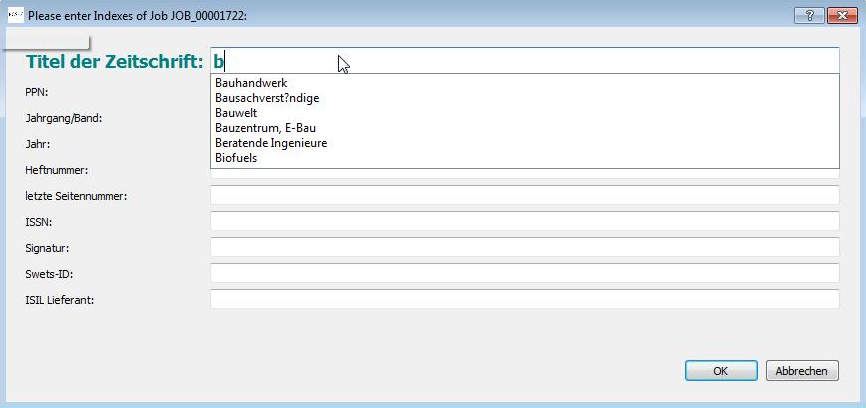
After selecting the wanted value out of drop-down list, the indexes which are connected to the CSV file are automatically filled. All other indexes need to be filled manually.
2.2.2 Import data from MyBib e Doc or another catalog systems
For importing data from MyBib eDoc system or another catalog system it is necessary to have an identifier or an identity number. Automatically the deposited Indexes are filled up. Empty fileds have to be filled up manually.
Following Index fields have to be filled up every time:
Last pagenumber: This number is important for the automatic pagenumber calculation.
Language/font: This language defines the OCR language, If the workflow is configured to automatic OCR languages function.
Are all index field filled up the process can be finished by clicking the OK Button (Saving button)
The job index editor can all the time be reopend by clicking Job on the menu bar above under the point Edit job indexes.