7. C-3 Plus Editoradd chapter
| Icon | Menu | Description |
 |
Edit C3 Results for current page | Work on the result of the current page |
 |
Edit C3 Results for all pages | Work on the C3 results of all pages |
 |
Delete this TOC-Item | Delete TOC entry |
 |
Append new TOC-Item after this TOC-Item | Add TOC entry |
7.1 Work on TOC-Itemsadd section
The following functions can be used to work on a TOC-item:
7.1.1 Set Languages
Language in the first item defines the languages in the other items of this page one time. All language settings of the items can be changed separately.
7.1.2 Check the results
Check the results by compare the image with the C3 Plus results.
7.1.3 Special Chart
Add signs from the special chart.
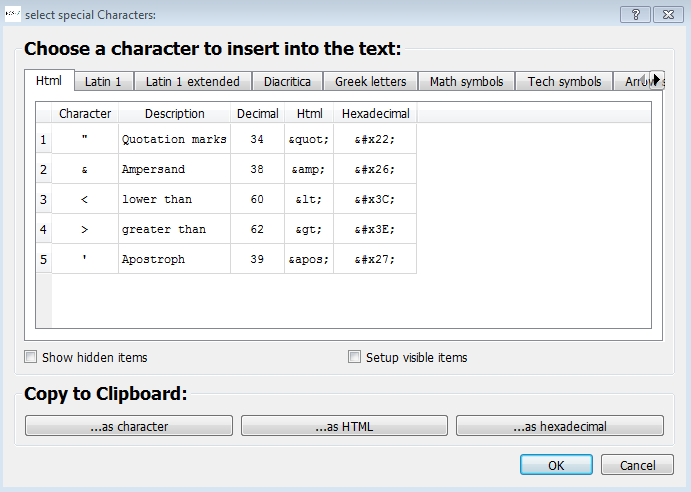
7.1.4 Work on the authors and search for authority files (e.g. GND)
To search and add authority files please click on the associated button. For example the GND button. Choose the correct author and klick on the OK button to confirm.
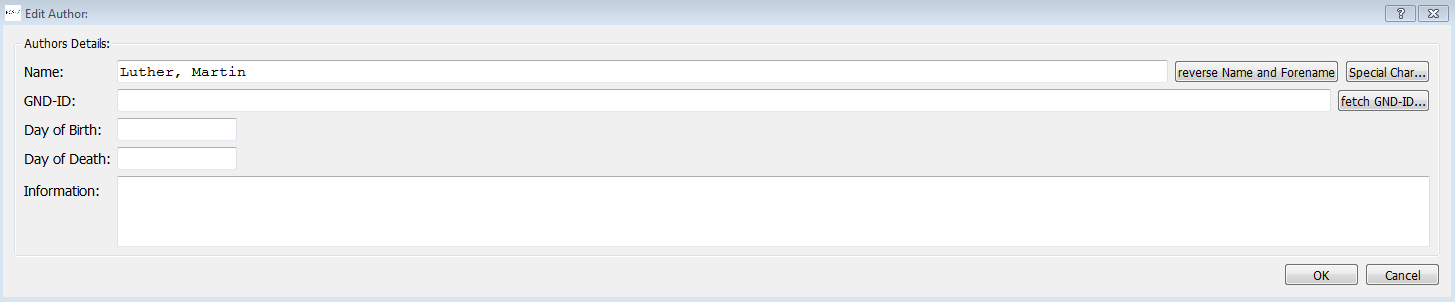
7.1.5 Add or delete TOC-Items


7.1.6 Sort by pagenumber
![]()
7.1.7 Compute pagenumbers
![]()
7.2 Save resultsadd section
If everything is fine please press the button ‘Save’. Now you have the opportunity to change to the next page or close the job.
![]()
