2. Installation and System Requirements Software V3.0Kapitel hinzufügen
MyBib eL Version 3.0
2.1 Recommended SoftwareAbschnitt hinzufügen
- The distribution should be a 64-bit version. This allows the supply of updates even for a longer period of time. Ubuntu Server LTS is recommended, as it contains all required packages in its repositories. This reduces your installation effort significantly.
- Commercial Linux distributions may require the activation of additional repositories.
- For normal operation you need the following software:
- AdoptOpenJDK 11 (LTS)
- Download from AdoptOpenJDK
- Apache2 with the module mod_jk
- Apache Tomcat 9.0.x
- Download from tomcat.apache.org
- ImageMagick (convert is required)
- Openssh server
- AdoptOpenJDK 11 (LTS)
- Additional useful utilities for working on the system are for example bzip2, gzip, unzip, zip, mc, multitail, htop or ncdu.
ImageWare will install any other necessary packages.
2.2 PartitioningAbschnitt hinzufügen
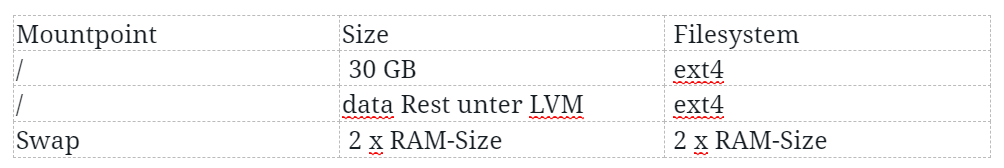
The use of a RAID group in level 1 or 5 is strongly recommended!
2.3 User AccountsAbschnitt hinzufügen
At the time of the installation of the operating system, the user ImageWare should be set up. With this user, the system is accessed via SSH. In addition, recurring administrative rights are necessary for the work on the system. For this purpose, the root rights necessary for installation, maintenance and servicing are used under the user account Imageware by using „sudo“.
2.4 FirewallAbschnitt hinzufügen
For maintenance and support access, ImageWare requires access to MyBib eL. This access is done via http/https (port 80/443) and via ssh (port 22). On the local system, a netfilter-based solution is recommended as a firewall. On request, ImageWare will take care of the installation.
2.5 BackupAbschnitt hinzufügen
The customer takes over the backup and ensures that the backups are created regularly. He confirms this in writing.


