14. Menu Helpadd chapter
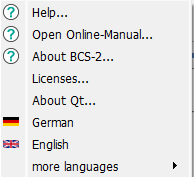
 Help: Calls up the user help stored via the “Configurator” or “Administrator”.
Help: Calls up the user help stored via the “Configurator” or “Administrator”.
 Open Online-Manual…: Calls up the online manual for BCS-2 Office and Professional.
Open Online-Manual…: Calls up the online manual for BCS-2 Office and Professional.
 About BCS-2: Here you will find the most important information about your license and the installed BCS-2 version. License details can be called up using the “Show license details…” button. Use the buttons at the end of the form to open the relevant directories.
About BCS-2: Here you will find the most important information about your license and the installed BCS-2 version. License details can be called up using the “Show license details…” button. Use the buttons at the end of the form to open the relevant directories.
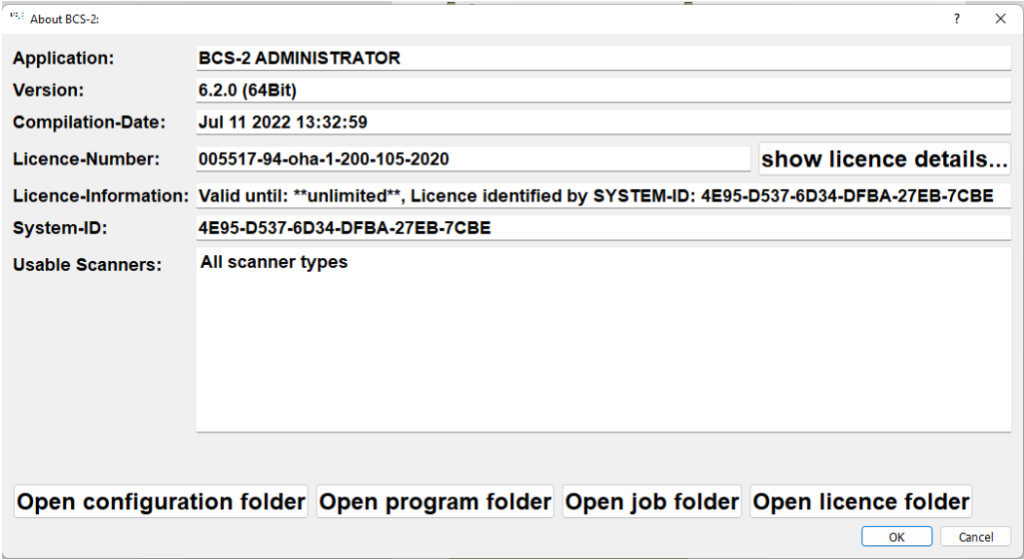
Licences: Shows all open source licenses used in BCS-2 Office or Professional.
About Qt: Displays version number and Qt product information.
Language Selection: By default, ImageWare Components delivers BCS-2 Professional and Office in German, English and Italian. We are successively adding further languages.
