1. Administrator and Configuratoradd chapter
With the help of the “Professional Administrator” and accordingly the “Office Configurator” you configure and manage your BCS 2 applications. Like their basic applications, “Administrator” and “Configurator” differ in terms of the scope of their functions:
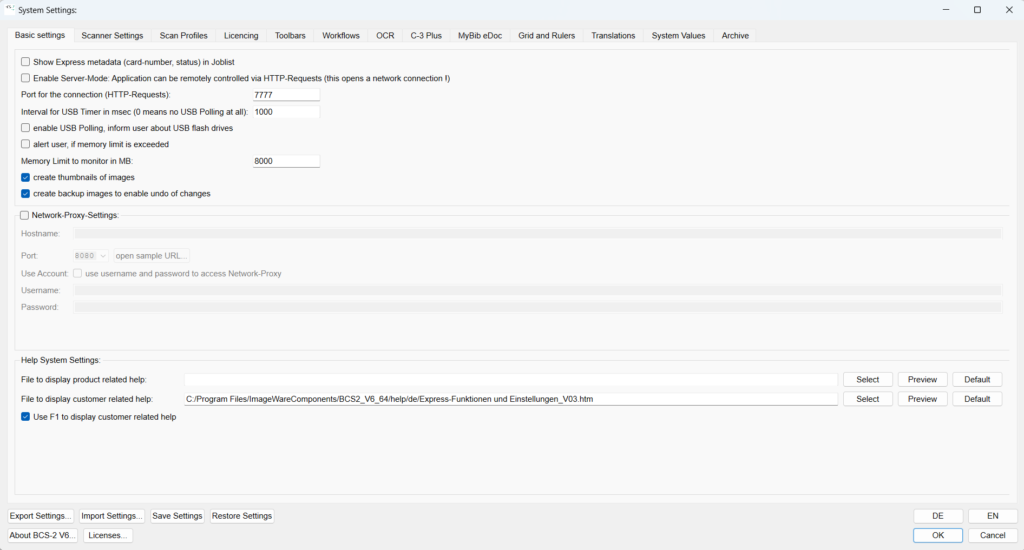
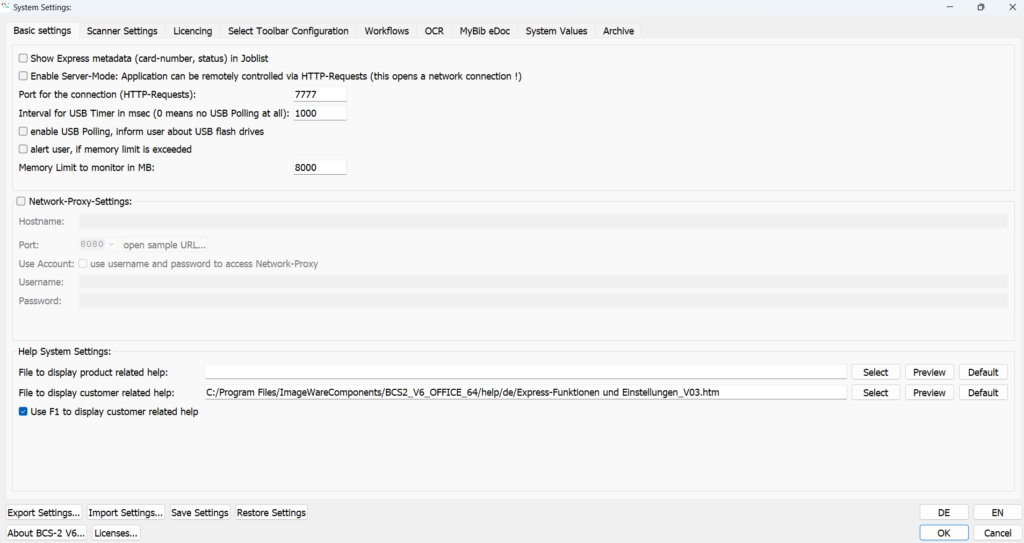
Export Settings: Creates a file with the settings of the BCS-2 installation. By default, BCS-2 saves this file with the file name “app_settings.cv6” in the folder C:\\ProgramData\ImageWareComponents\BCS2_V6_64exports. It is possible to enter your own file names and locations.
Import Settings: Configures a BCS-2 installation according to the configuration settings stored in the selected cv6 file.
Save Settings: Creates a backup copy of the settings of the BCS-2 installation.
Restore Settings: Loads the settings saved via the “Create backup copy” button.
