6. Workflowsadd chapter
BCS-2 workflows map clearly defined business processes and applications. These are set z. B. from the order data, the OCR, the meta and structure data as well as the transmission targets together, so that downstream third-party systems and applications can process the data directly.
Classic implementations are:
- national, international and intra-campus document delivery
- Catalogue enrichment
- Collection and retrodigitization
- Mass digitization
- Assembly of digital presentation systems (MyBib eL/Kitodo/Goobi for digital collections)
- Equipping digital course reserves
6.1 Workflow Listadd section
Calling the “Workflows” tab in the “BCS-2 Professional Administrator” (Administration >> General Settings) or “Office Settings” in “BCS-2 Office” opens the list of currently usable workflows. Here you create and edit workflows for different processing sequences and import or export workflows from or to other BCS-2 stations. The last workflow selected in the application is highlighted in green.
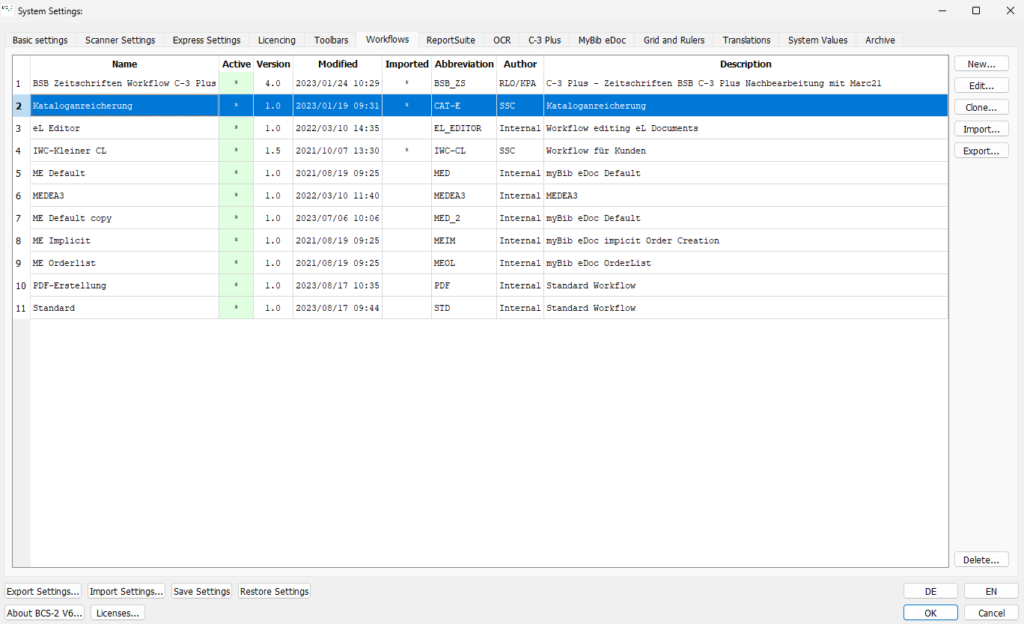
“Administrator” and “Configurator” differ here like their basic applications in terms of functionality:
New… (only Professional): Creates a new workflow. (see Workflow – Implementation and Configuration)
Edit…: To edit a workflow, first select it in the list view, and then click Edit. You can also open the Workflow Configuration window by double-clicking on a workflow.
Clone… (only Professional): BCS-2 creates a copy of the selected workflow and opens it for editing.
Import: BCS-2 imports an existing workflow.
Export (only Professional): BCS-2 exports the selected workflow to other BCS-2 Professional or Office stations.

Information to the tabs and functions in a Workflow can be found here: Workflow - Implementation and Configuration
