2. Tab Basicadd chapter
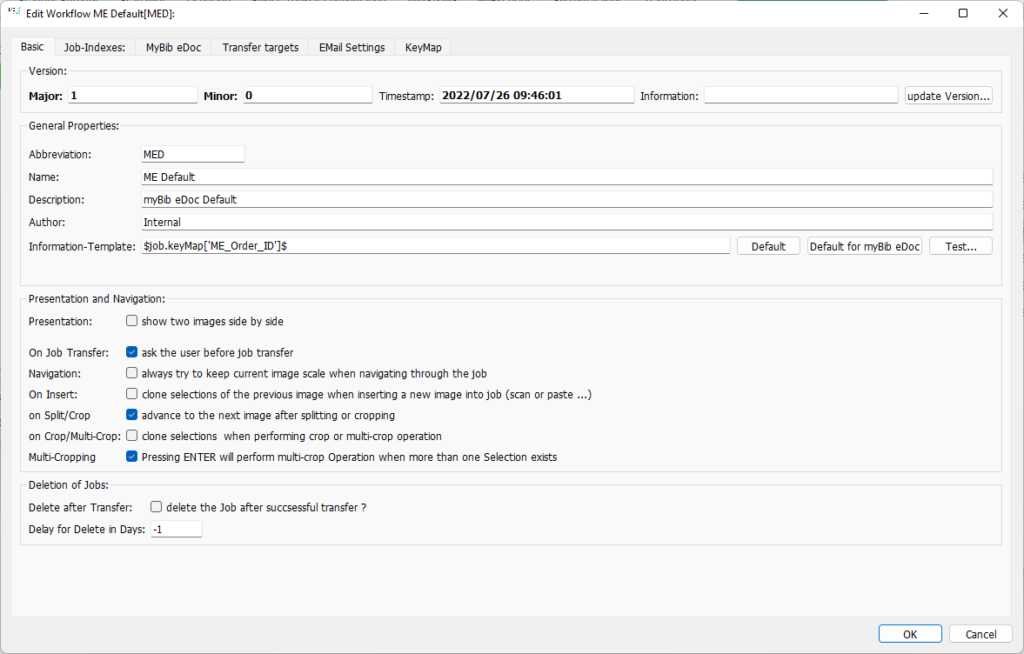
2.1 General Settingsadd section
Abbreviation: Abbreviation of the workflow
Name: Name of the workflow
Descrription: Enter a short workflow description here.
Author: Author of the workflows
Information-Template:
You use the information template to define which job information BCS-2 displays in the “Information” column of the job list. For the MyBib workflow, the default $job.keyMap[ME_order_ID]$ should be defined. Alternatively, call it via the button “Standard for MyBib eDoc” to be called.
2.2 Presentation and Navigationadd section
Use the following options to change the default BCS-2 view, navigation, selection and mask settings for the workflow. The settings significantly influence the workflow during post-processing.
Presentation:
- show two images side by side: For all jobs in this workflow, BCS-2 displays two images next to each other after opening a job, in the preview bar and in the viewer. These are always the two consecutive images.
Navigation:
- always try to keep current image scale when navigating through the job:
The last selected view setting is retained even after navigating to the next image.
On Insert:
- clone selections of the previous image when inserting a new image into job (scan or paste):
BCS-2 automatically applies masks, areas, or split lines to the next image.
on Split/Crop:
- advance to the next image after splitting or cropping: After performing page splitting or masking (also applies to areas) with the confirm action or enter, BCS-2 automatically navigates to the following image.
2.3 Delete Jobsadd section
delete the Job after successfull transfer?
If this option is active, the jobs are automatically deleted either immediately after the successful transfer or after a certain number of days (waiting time) after the successful transfer.
Delay for Delete in Days: Here the number of days is entered after the jobs are to be deleted automatically, if the automatic deletion has been activated. -1 means that the jobs are deleted immediately after the successful transfer.
