1. User Interfaceadd chapter
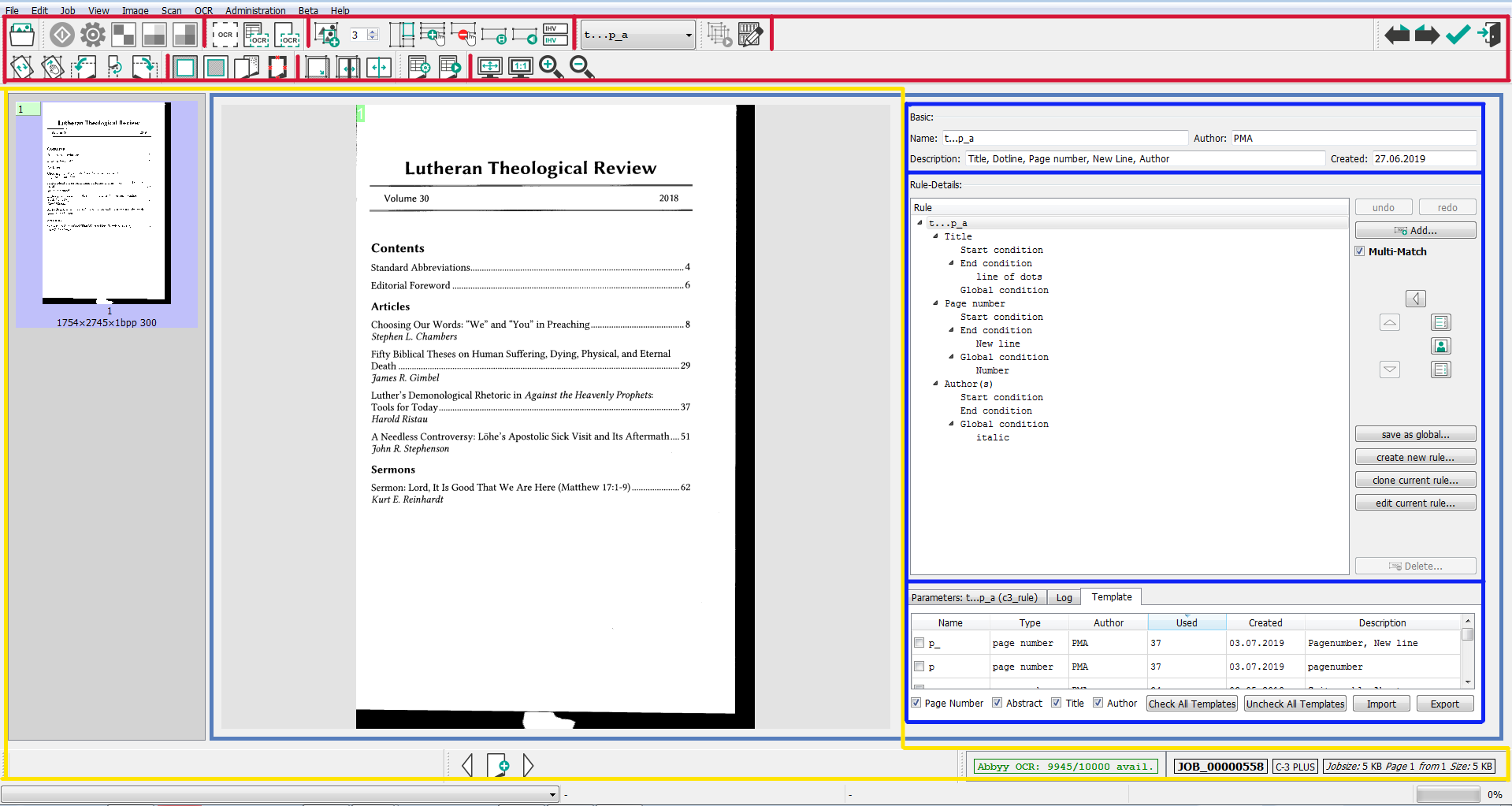
This is the C-3 Plus user interface in BCS-2. This interface consists of three different areas.
1.1 Job Overview and Display (Yellow Area)add section
The table of contents is placed in the middle of the interface. On the left side there is the thumbnail bar in which thumbnails of the current job are displayed. At the bottom, you will find the buttons to switch between different jobs or to create new jobs. Next to it, you find information about the OCR engine and the job (f.e. number, size).
1.2 Tool Bar (Red Area)add section
The red area is divided into two parts.
The buttons in the upper part are used to edit the table of contents. With the buttons in this first block you can upload or scan an image. With the button in the second block you use the OCR. With the third block you choose the areas manually or automatically. Finally, you select the suitable rule from the template drop-down list and apply it.
The buttons in the lower part are used to deskew and edit images (despeckle, remove black border) followed by viewer settings like zooming in, zooming out and adjusting functions.
1.3 Editor (Blue Area)add section
1.3.1 Template Editor
The blue area is divided in three parts.
In the upper part you find basic information about the currently used template like name, description, date etc..
In the middle area you will find the rule editor. With categories like author, title, page number and attributes (bold, italic, underlined etc.) you can create rules depending on the structure of the table of contents.
In the lower part you will find the parameter settings, log data and template building blocks.
1.3.2 Freeform Editor
The freeform editor is used to select and mark article data separately by using keyboard shortcuts or the respective editing buttons on the right side.
