8. System Valuesadd chapter
In the tab System values, so-called system values (variables with values) can be defined, which can then be used in scripts instead of a constant value.
System values are used to simplify the creation of scripts and the use of script values, e.g. for the transfer target creation, through clarity and to reduce sources of error. Instead of the “real” values that are output later, a system value is stored. If a value changes later, only the system value has to be adjusted and not the scripts created. The system values are mainly used for more complex scripts such as METS generation.
Only values that are to be used in changing contexts should be created in the Global System Values: Department name, tax number, etc…
Workflow-specific system values can be defined in the workflow and are then available next to the global system values.
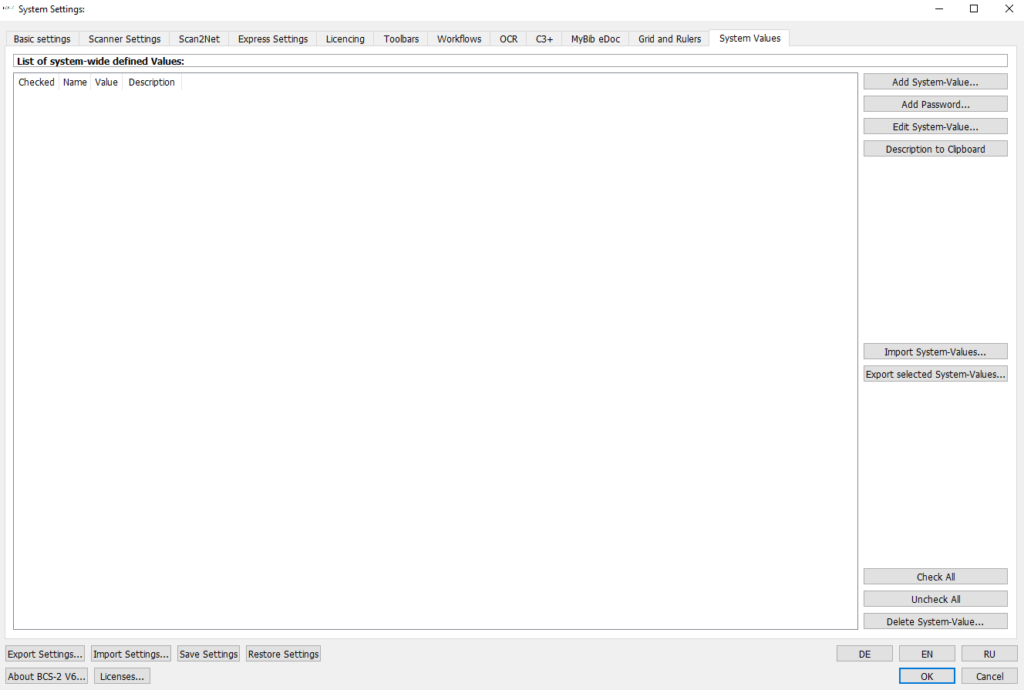
The list of defined system variables is displayed on the left side of the tab. In the overview list, all information entered for the variables is displayed.
- Selected: By checking variables they are activated and are now available for all workflows.
- Name: Name of the variable, this name will be used later in the scripts.
- Value: Here the value of the variable is entered, which is later automatically set by the name in the script.
- Description: Optionally, a short explanation of the system variable can be entered here.
8.1 Add/Edit System Valuesadd section
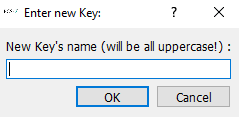
- Name: Name of the variable, this name will be used later in the scripts.
- Value: Here the value of the variable is entered, which is later automatically set by the name in the script.
- Description: Optionally, a short explanation of the system variable can be entered here.
