8. OCRSuiteadd chapter
Use the “OCR” tab to select the OCR engine that BCS-2 uses for text recognition. Use the “OCR information” toolbar item to check whether an OCR engine is active.
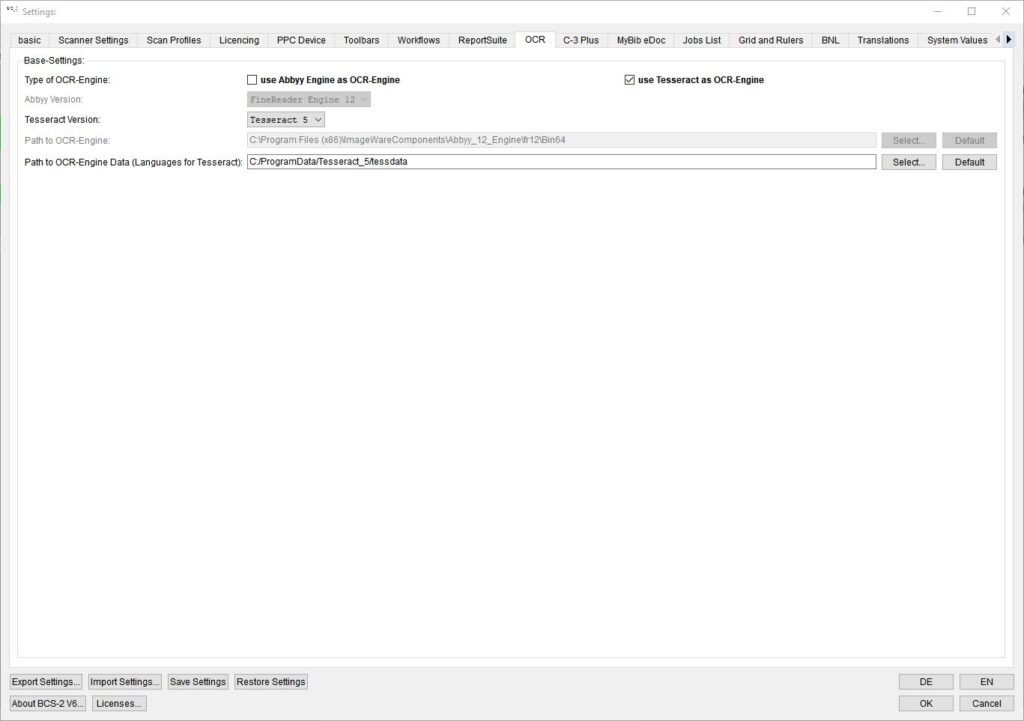
Basic Settings
use ABBYY Engine as OCR-Engine/use Tesseract as OCR-Engine: The corresponding engine is activated by ticking the checkbox.
Path to OCR-Engine: Enter the path to the ABBYY files here (fr12 file). Use the “Select” button to navigate to the ABBYY folder (C:/Program Files (x86)/ImageWareComponents/Abbyy_12_Engine/fr12/Bin64).
Pfad to OCR-Engine Data (Languages for Tesseract): Set the file path to the Tesseract files that you downloaded beforehand (OCR Downloads) here.
