4. Scan Profilesadd chapter
In the ‘Scan profiles’ tab, you have an overview of existing scan profiles and can edit them. Please note that before saving here, the currently stored scanner settings are retrieved and stored in the profile!
We recommend creating the scan profiles within a job (Scan Menu – IWC-Manuals) so that you can check and, if necessary, optimise the scanner settings before saving the profile.
ScanProfiles can be assigned to workflow via the basic settings tab of a workflow.
To create and edit a scan profile, BCS-2 must be connected to a scanner. The defined scan profile is bound to the scanner with which it was created, as each scanner is unique. In addition to colour depth and resolution, all scanner settings that can be set via BCS-2 are saved in the profile.
Scan profiles cannot be used with TWAIN connections.
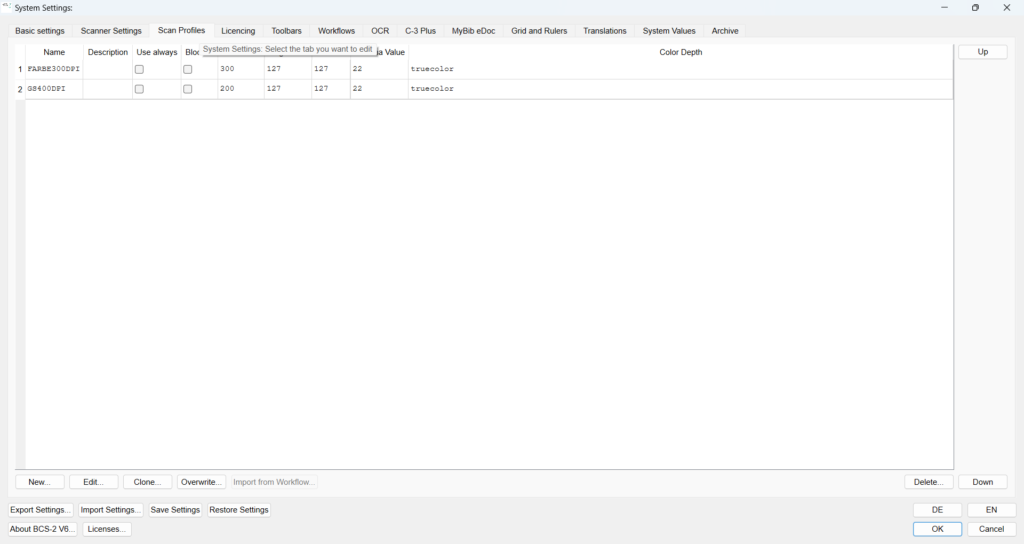
With the help of the buttons “New…”, “Edit”, “Clone” and “Overwrite” you can create new scan profiles or edit existing ones. BCS-2 lists the created profiles in the table above the buttons. When you double-click on a list entry, BCS opens the form for editing a scan profile.
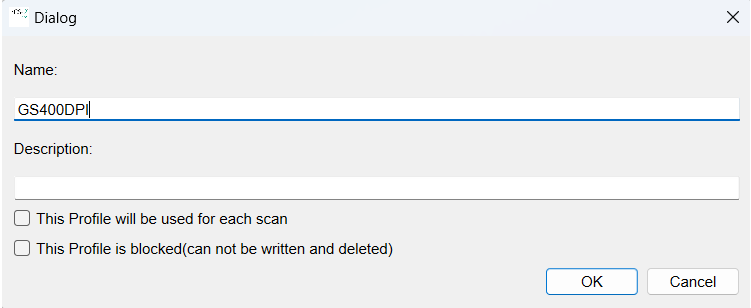
Name: Name of the scan profile (use a descriptive name)
Description: Enter a description and the scanner the profile belongs to
This profile will be used for each scan: when this function is activated, the user can´t change the scanner settings, they will always be reset to the profile settings.
This profile is blocked (can not be written or deleted): The user can`t change or delete the profile.
